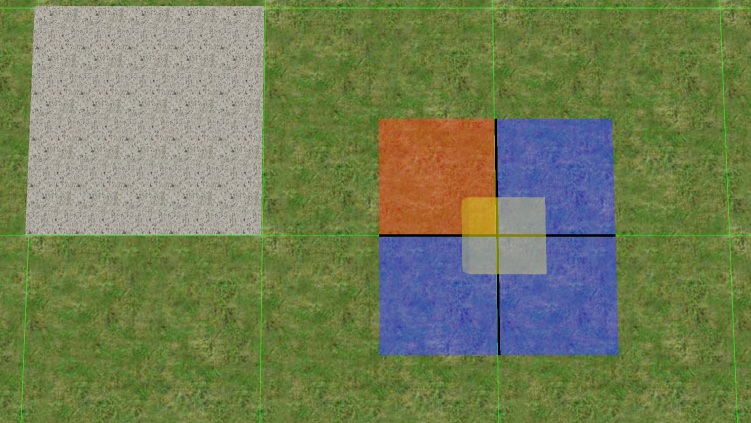
Terrain markers are placed using the terrain.rwx object model. You must use the exact name terrain.rwx and no other variations.
Markers must be aligned to the intersection of terrain cells; for example, a marker placed at 1.234X 5.678Z will be "realigned" to 1.000X 5.000X. Terrain markers cannot be tilted or rotated in any direction; tilt, yaw, and roll values will always be 0.000.
You can always use the t:seed chat command, which takes care of these details for you.
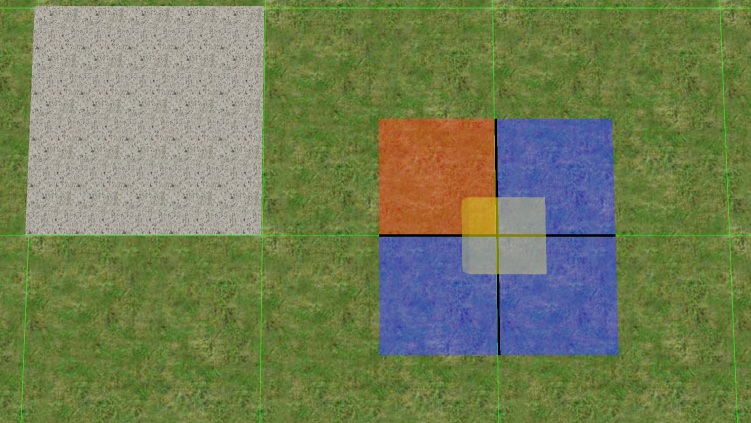
The terrain.rwx model is designed to cover an entire cell, the same size of a walk001h.rwx model. There are four gridlines for positioning, a yellow cube to facilitate selection of the marker in deep crevices, and a red quadrant indicating which terrain cell will be affected.
To use other terrain textures, simply modify the "Description" field of the terrain.rwx object. Two values are recognized in the "Description" field, the first being the texture number and the second is the texture rotation; both values are separated by a comma. For example: "7,1" will use texture number "7" rotated "West". The terrain rotation values are:
| Value | Meaning |
|---|---|
| 0 | North |
| 1 | West |
| 2 | South |
| 3 | East |
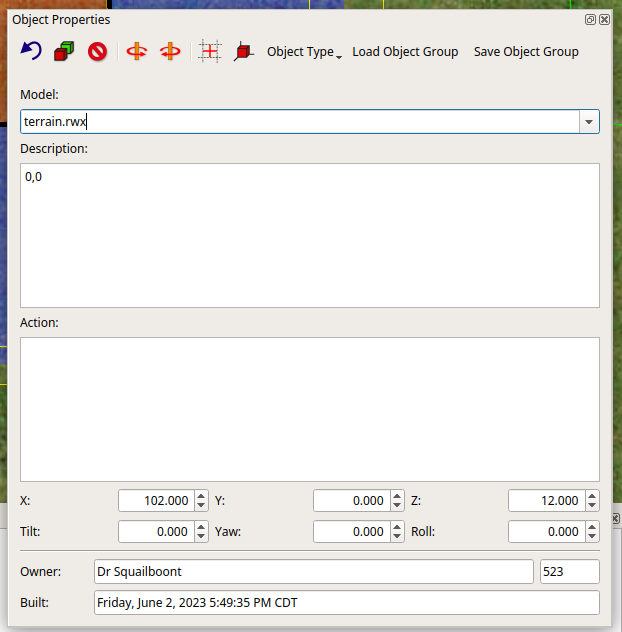
The "Action" property can only contain one possible statement: create visible no,solid no to "hide" the terrain marker. Unlike AW, where the solid no part was not needed, VP requires the addition of solid no. No other statements should be present.